Canon PRINT Business download for android 14 (Upside Down Cake)
APK file Canon PRINT Business compatible with Android 14Canon PRINT Business is a free application that enables you to use a Canon laser multi-function device or laser printer to print photographs and documents, read scanned data, and upload to cloud storage services, etc. from an Android terminal.
* Canon PRINT Business has been merged with Canon PRINT. Please use Canon PRINT in the future.
Main Features
- Print scanned data, images, documents, and web pages.
- Read scanned data from a multi-function device.
- Image capture with a camera.
- Work with files in local or cloud storage.
- Automatically detect multi-function devices and/or printers on a network, or manually search for them by specifying an IP address or DNS.
- Search multi-function devices and/or printers with Bluetooth.
- Touch the mobile terminal to log in to the multi-function device and/or printer (Bluetooth installed machine).
- Register multi-function devices and/or printers with a QR code.
- Use the address book of a mobile terminal in place of the address book registered in a multi-function device.
- Check the condition of a multi-function device or printer in detail, such as device status etc., via its Remote UI.
- Support Talkback (some English and Japanese screens only)
- Use the Remote Operation function to display the control panel of the multi-function device and/or printer on a mobile terminal.
- Use the app to copy, send faxes, or scan and send by e-mail from a multi-function device or printer.
* Functions that can be used vary according to the model, settings, and firmware version of the multi-function device or printer.
Supported Devices
imageRUNNER ADVANCE series
Color imageRUNNER series
imageRUNNER series
Color imageCLASS series
imageCLASS series
i-SENSYS series
imagePRESS series
LBP series
Satera series
Laser Shot series
Business Inkjet series
- Some device models do not support Canon PRINT Business. Check the list of supported device models on the Canon PRINT Business support page of the Canon website.
- For printing with PIXMA series, MAXIFY series or SELPHY series devices, use Canon PRINT.
- For scanning with imageFORMULA series devices, use CaptureOnTouch Mobile.
Required Conditions
- Your Android terminal must be connected to a wireless LAN access point.
- Your multi-function device and the access point must be connected by LAN or wireless LAN.
Items That Can Be Set with the Print Function
Output Method, Department ID Management, User Authentication, Output Size, Copies, Print Range, Paper Source, Select Color, 2-Sided, Staple, 2 on 1, Image Quality
- Items that can be set vary according to each printer model.
Items That Can Be Set With the Scan Function
Color/Select Color, Resolution, Original Size/Scan Size, File Format, 2-Sided Original/2-Sided, Original Type, Density, Original Placement
- Items that can be set vary according to each printer model.
- Added function for using the app to copy from a multi-function device or printer
- Expanded the available characters for setting the destination when using the app to send faxes from a multi-function device or printer
- Added supported multi-function devices/printers
- Fixed minor bugs
- Added supported multi-function devices/printers
- Fixed minor bugs
- Fixed minor bugs
- Added supported multi-function devices/printers
- Fixed minor bugs
- Added function for using the app to scan and send by e-mail from a multi-function device or printer
- Added supported multi-function devices/printers
- Fixed minor bugs
- Added supported multi-function devices/printers
- Fixed minor bugs
- Android 11 supported
- Added supported multi-function devices/printers
- Fixed minor bugs
- Fixed minor bxugs
- Fixed minor bugs
- Fixed minor bugs
- Printing on A6 size paper and postcards now supported
- Added function for selecting compression rate when importing images from the camera
- Fixed minor bugs
- Supports Eco (Staple-Free)
- Added supported multi-function devices/printers
- Fixed minor bugs
- LicenseFree
- File nameCanon PRINT Business
- File Version8.3.2
- Package namejp.co.canon.oip.android.opal
- Size50.5 MB
- Uploaded2025/30/04
- Android7.0 or later
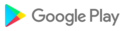
- CategoryProductivity
- Tagcanon
- DeveloperCanon Inc.
- Developer sitehttp://www.canon.com/cca/
- Developer emailcameraconnect@jp.canon.com
- md5 hash05d4cd5b08daf0946b9ad962f193884a
- ArchitectureARM8 ARM7
- Permissionsshow (16)
